Over the past period we have been working to develop our own GeoLocation API and close the gap that was there. So far the plugin relied on third-party databases and APIs but in future those integrations will receive minimal maintenance and even some of them will be deprecated.
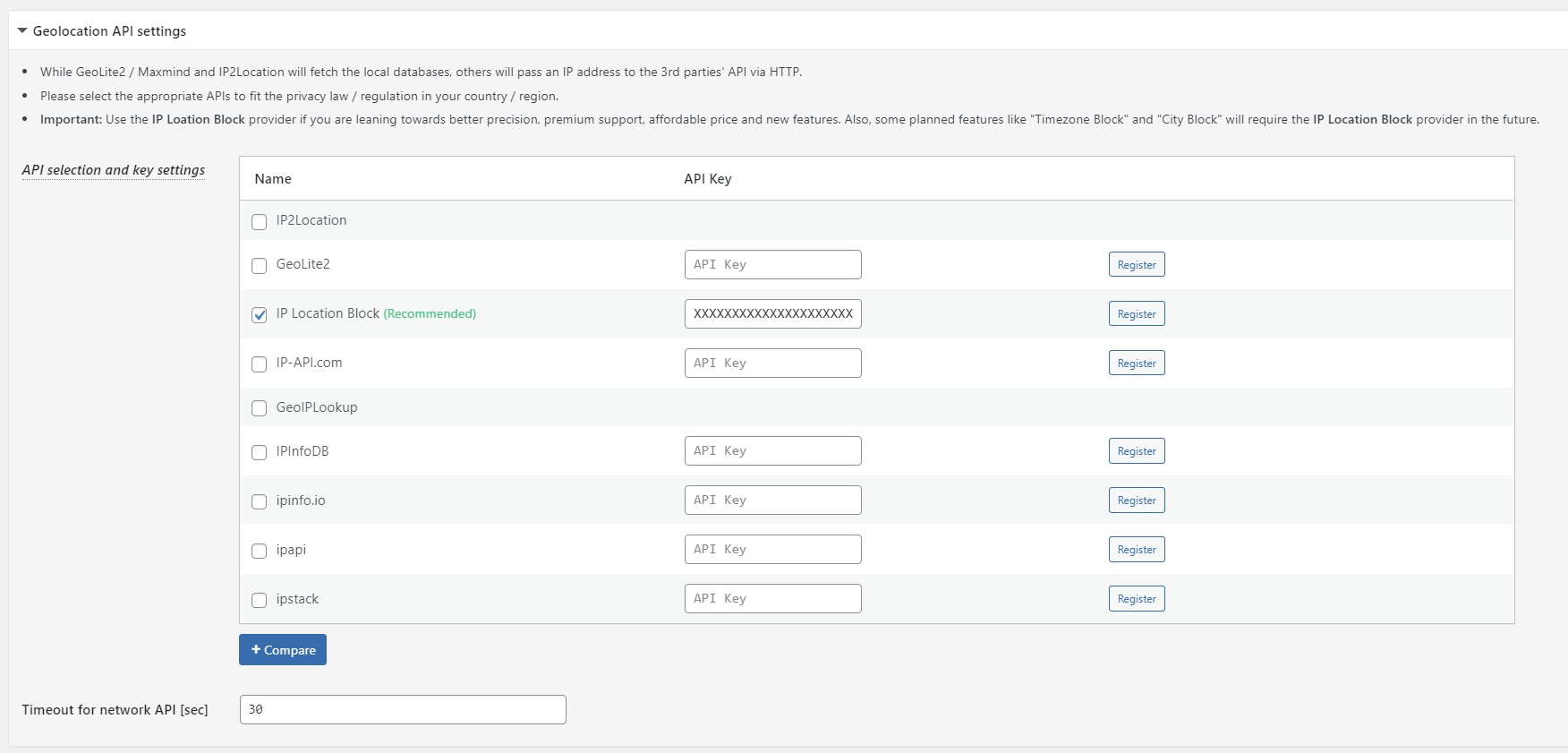
Why our own native Geo-Location Provider
Three reasons: consistency, extendibility and performance.
Third-party integrations require maintenance and a lot of testing to ensure they are working properly, and in the same time their providers are constantly introducing new things, changing API endpoints and therefore this affects the overall plugin stability. With IP Location Block, we ensure all features remain consistent and stable.
The next important reason is extendibility. With IP Location Block we have been able to precision blocking and some other planned features that are already in progress.
How it compares to other providers
The native IP Location Block provider is fast, secure and extendable. We implemented advanced set up to battle with millions of requests per second. Having said that, our plugin responds faster than the other geo-location APIs which normally contributes positively to your page load.
Besides speed, biggest advantage is extendibility because we now have full control of this API and we can introduce new features that the IP Location Block plugin will benefit from. Pure example is Precision Blocking feature which can match by state/city. Other providers does not provide the required data pieces to implement this feature, however with the IP Location Block native geo-location provider this is now reality.
How can I register and start using the API
- To register just go to the signup link and go through the procedure.
- Assuming that you have access to the Dashboard, go to API > Credentials to obtain your key.
- Enter the key in the IP Location Block plugin settings and disable other providers, you don’t really need any other at this point.
To see the pricing click here.
