In this release, some new features and improvements have been implemented. These are based on the feedbacks I got at the support forum from my users.
Emergency function
This feature inhibits the blocking behavior of this plugin when you are locked out by misfortune.
Open the ip-location-block.php using appropriate editor and activate the code block in “Emergent Functionality” section near the bottom of the file as follows:
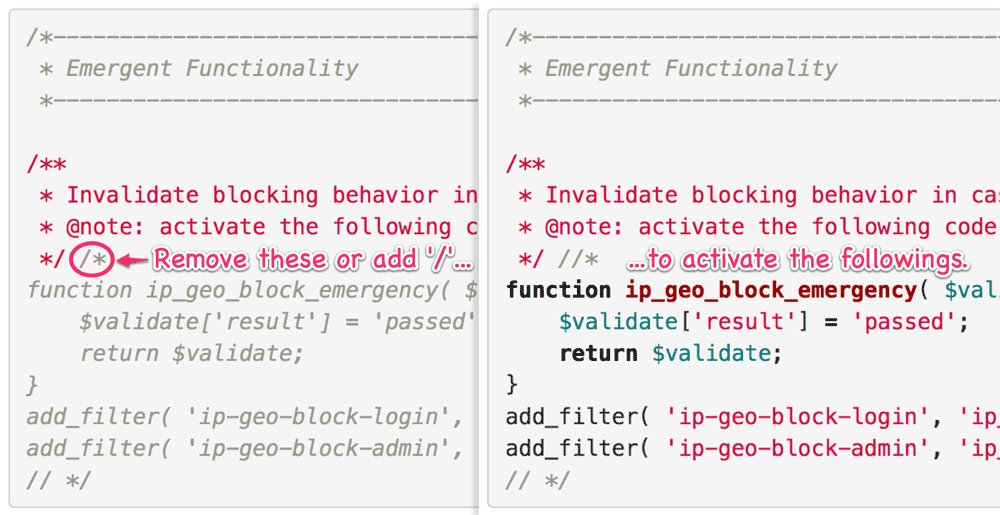
Replacing /* (opening multi-line comment) to // (single line comment) is also good. And save it then upload it to this plugin’s directory on your server via FTP.
The accuracy of the country code depends on the geolocation database. Sometimes this trouble may be caused by a mismatch between the country code derived from IP address and the rule of “Validation rule settings” on “Settings” tab.
After reconfiguring those settings properly, do not forget to restore the ip-location-block.php on your server to the original.
A rescue process at emergency
I strongly recommend the above mentioned features at your emergency. However, all users are not familiar with editing PHP file. So I implemented another path to remove, reinstall and reactivate this plugin.
When you just remove ip-location-block in your plugin’s directory forcibly by using FTP or something, you’ll see the following message on your plugin’s dashboard.
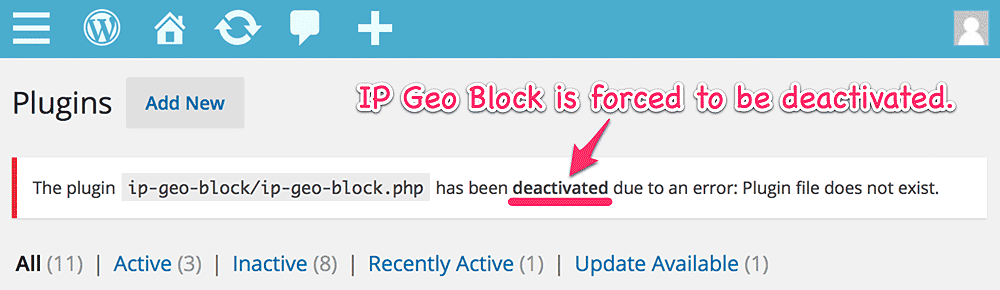
After that, you can reinstall and reactivate it. But you’ll find soon you’re blocked again because your settings still remains in the mySQL database. Well then…, after pausing for breath, you can visit your admin dashboard again!!
At the reactivation process, a rescue process will be kicked off as a cron job by who has rigth permission for managing options in order to overwrite your settings in the mySQL database. Therefore after you revive as an admin, you should reconfirm your settings of this plugin.
New feature on Settings tab
Now you can click a section title on “Settings” tab to flip each settings open and close. And also you can check your IP and country code at “Validation rule settings”.
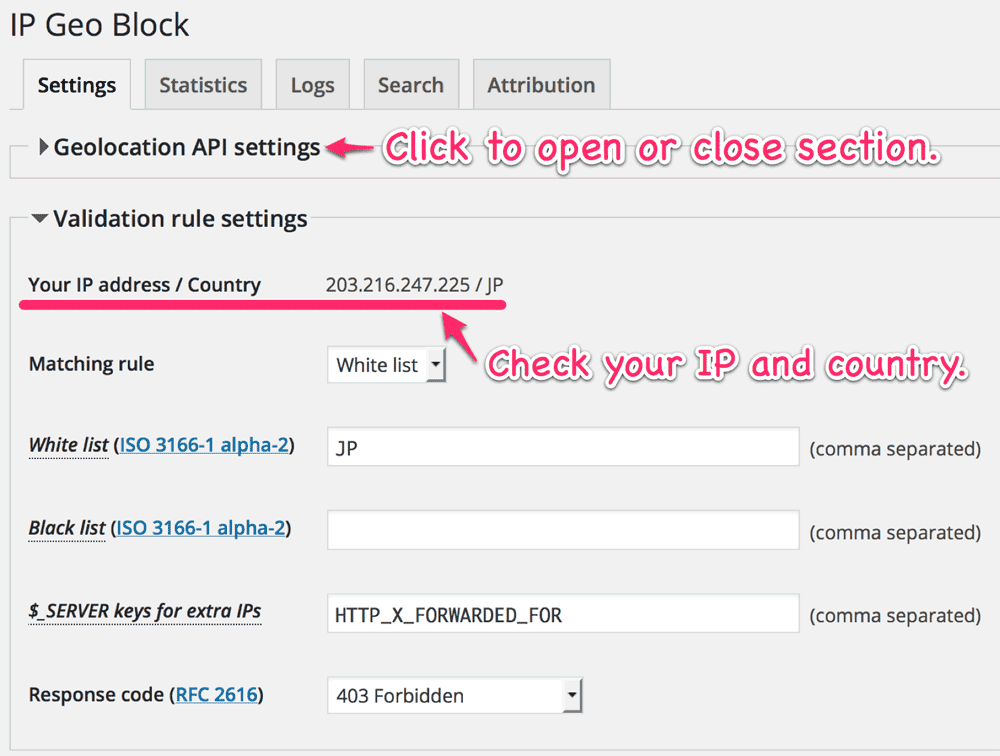
Removing unneeded query string
In the previous version, a query string containing nonce was attached to resources under the wp-content/(plugins|themes)/ when you are logged-in as an admin. This is necessary for WP-ZEP but bad for the site performance if it attached to the “static” resources. So I just restrict it to the PHP files.
Living with Autoptimize
Autoptimize speeds up your site by aggregating and minimizing JS, CSS and HTML. In general, this functionality has some delicate processes. For example, a JS file whose name has a word “nonce” will be excluded from Autoptimize cache because a nonce should be “dynamic” and not be kept in its cache.
This caused an issue that some links into the wp-admin/ were blocked by WP-ZEP.
Although I wonder a JS file could be “dynamic”, everything goes fine after changing the name of JS file from auth-nonce.js to authenticate.js.
Conclusion
Your feedbacks always give me chances to improved this plugin. So please do not hesitate posting your annoyances at the support forum  !
!
