As of version 1.2.0, IP Location Block supports advanced rule formats when used with the Native Geo-Location Provider (IP Location Block).
This means that you can easily block unwanted visitors on state, city or asn level besides country level.
Requirements
To utilize this feature, first you need to enable “IP Location Block” provider using API Key, if you don’t have one, please Register your account.
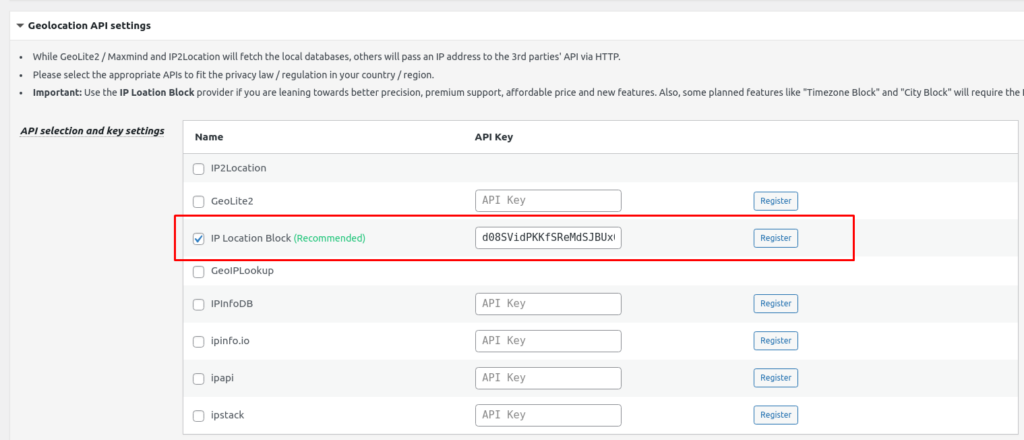
Supported blocking rules
The following examples will get you an idea of the rules you want to enfore city/state level blocking.
Please keep in mind that the blocking accuracy depends on the data provided by ISPs.
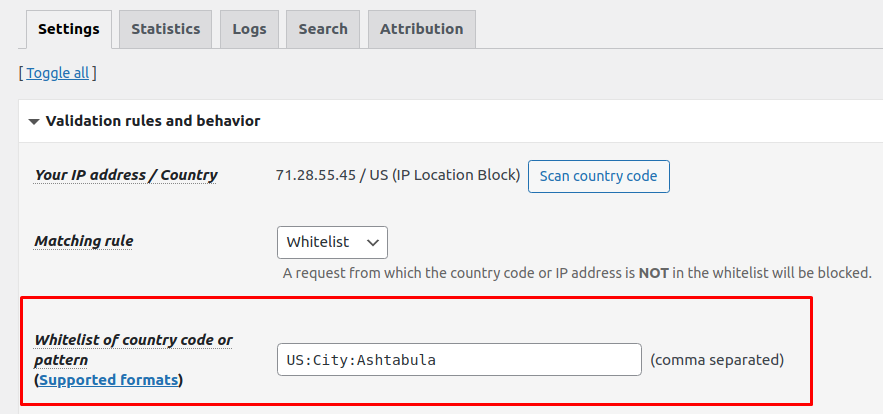
1. City rule
This will match all the visitors that coming from Orlando, Florida.
US:City:Orlando2. State rule
This will match all the visitors that coming from state of Florida.
US:State:Florida3. Standard rule
This will match all the visitors that coming from the United States (country).
US3. ISP/ASN Rule
To block by ASN, find the number of the ISP by checking the IP in the form below, the ASN numbers starts with “AS”, something like “ASXXXX”.
AS3549Geolocation Test
In the following form you can obtain a test of IP Location Block response that you can use to compose your City/State rules
Multiple Rules
It’s possible to specify multiple rules in comma-separated format.
Country Codes
The most accurate list of the allowed country codes can be found here.
