If you are using plugins that need to reach your website’s API from their servers, you will need few additional steps to make this work.
By default IP Location Block will block their servers, but don’t worry you can easily whitelist their IP addresses and make it operational again.
How to whitelist external IPs
To whitelist external IPs, please navigate to “Settings” > “IP Location Block” > “Whitelist of extra IP Addresses prior to country code“.
This option also offers simple calculator that will help you with creating IP ranges.
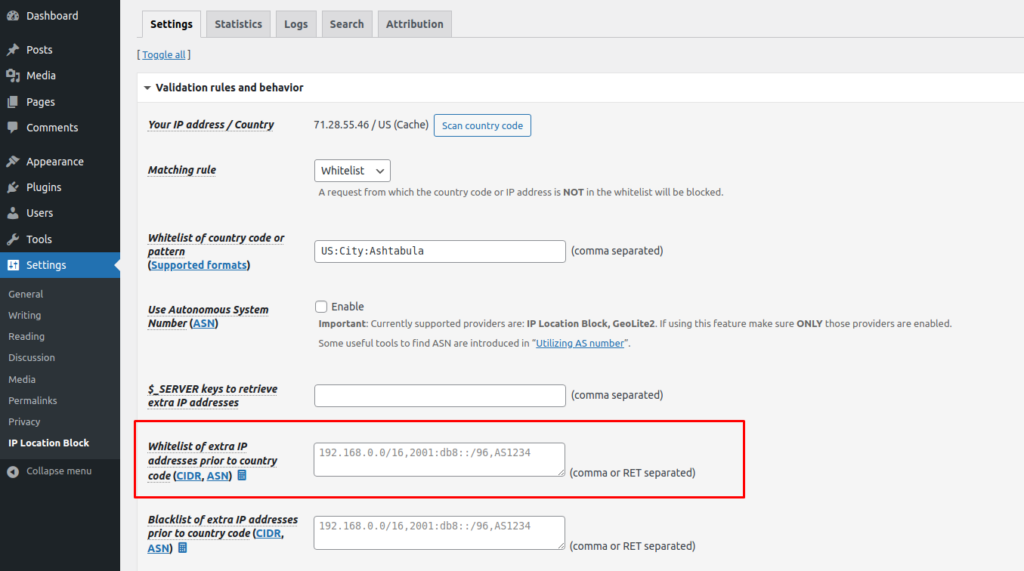
How to find IP address of external service
Most of the external services have documentation page that outlines which IP addresses needs to be whitelisted in firewalls. If they don’t, then please contact the service support and they should be able to help.
Some of the existing WordPress plugins that documents this:
