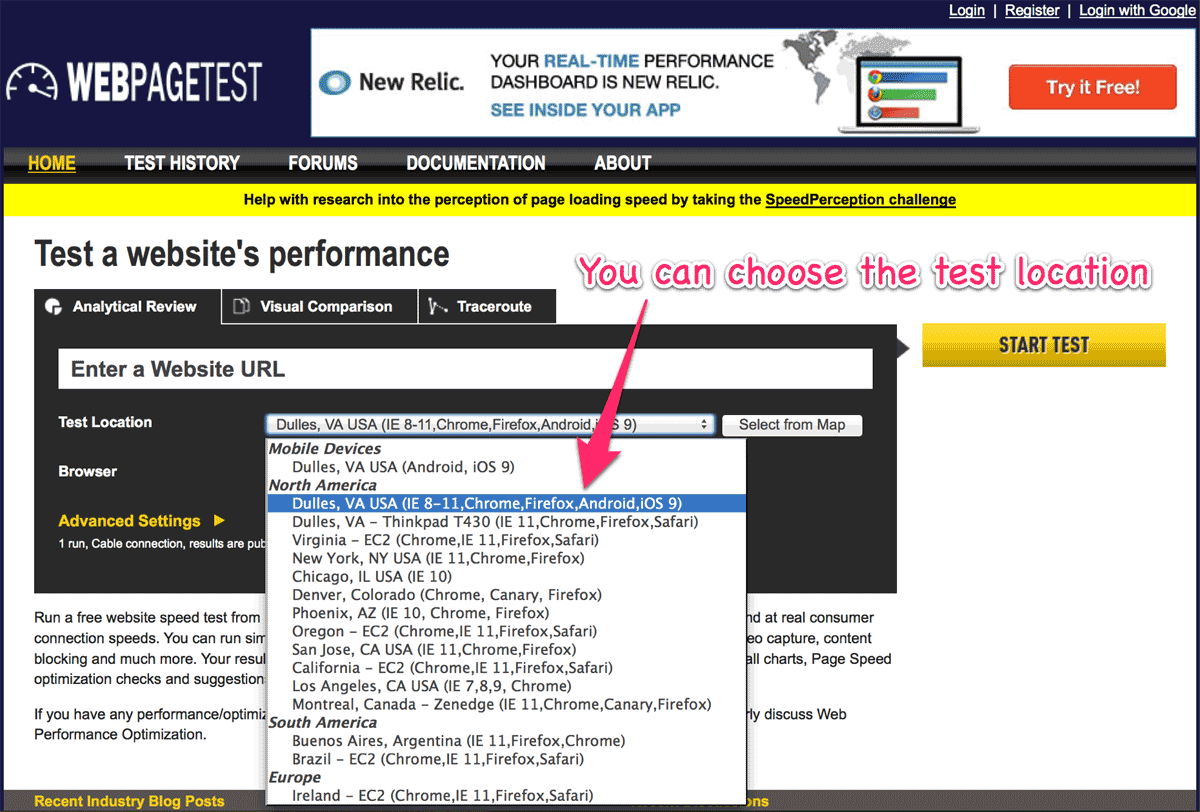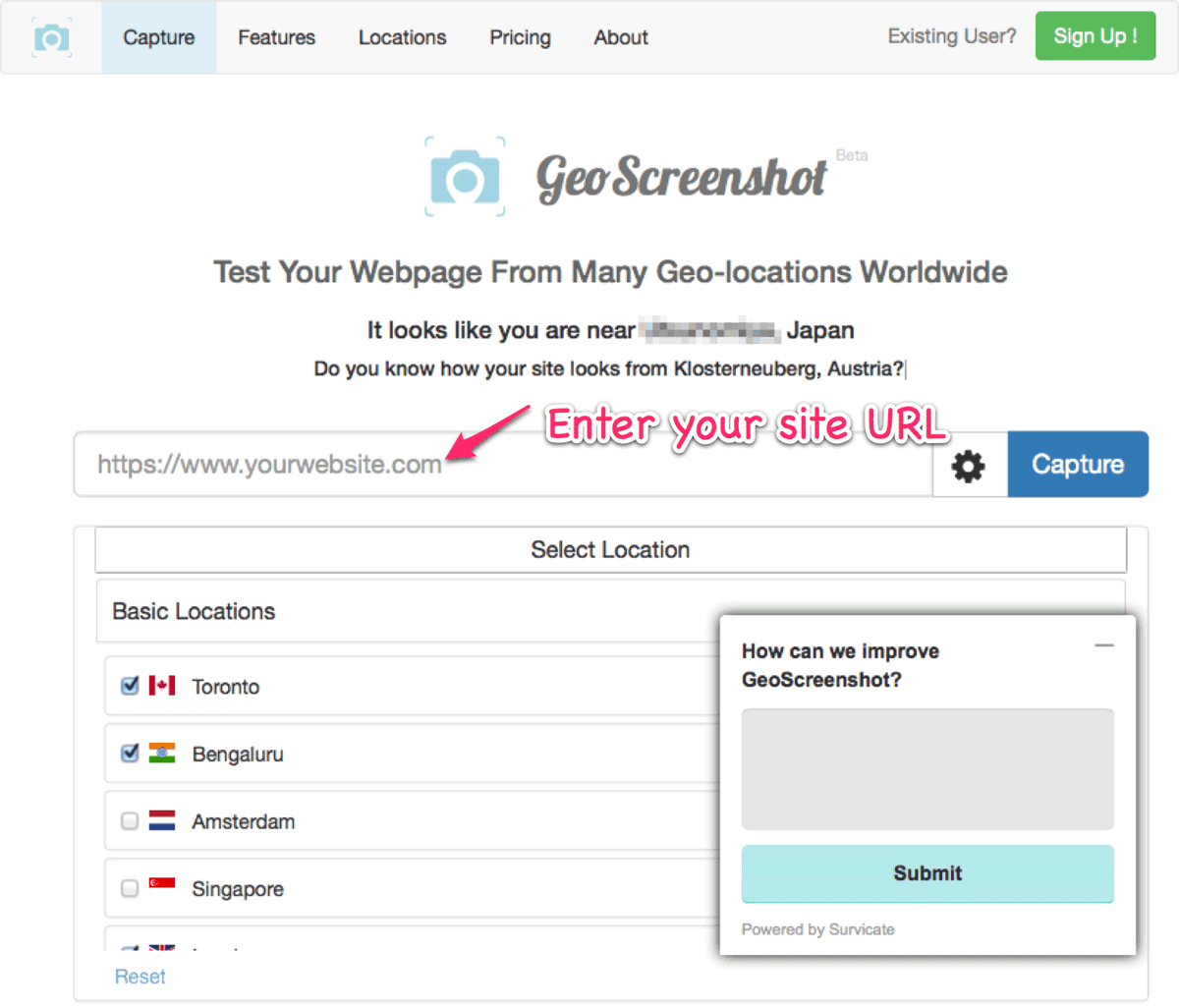Here, I will introduce some of free services that preview how your webpage looks in multiple locations.
WebPageTest
WebPageTest is a tool for measuring and analyzing the performance of web pages. There are many options that may seem complicated at first, but you can use it just putting the URL of your site into the text box and simply hitting the “START TEST” button. You can choose the server’s location among several regions such as North/South America, Europe, Africa, Asia and Oceania.
Unfortunately, you can’t get the screen shots that would show how your site were rendered when your site returns 4xx-5xx as a response code. But you can know that IP Location Block works fine.
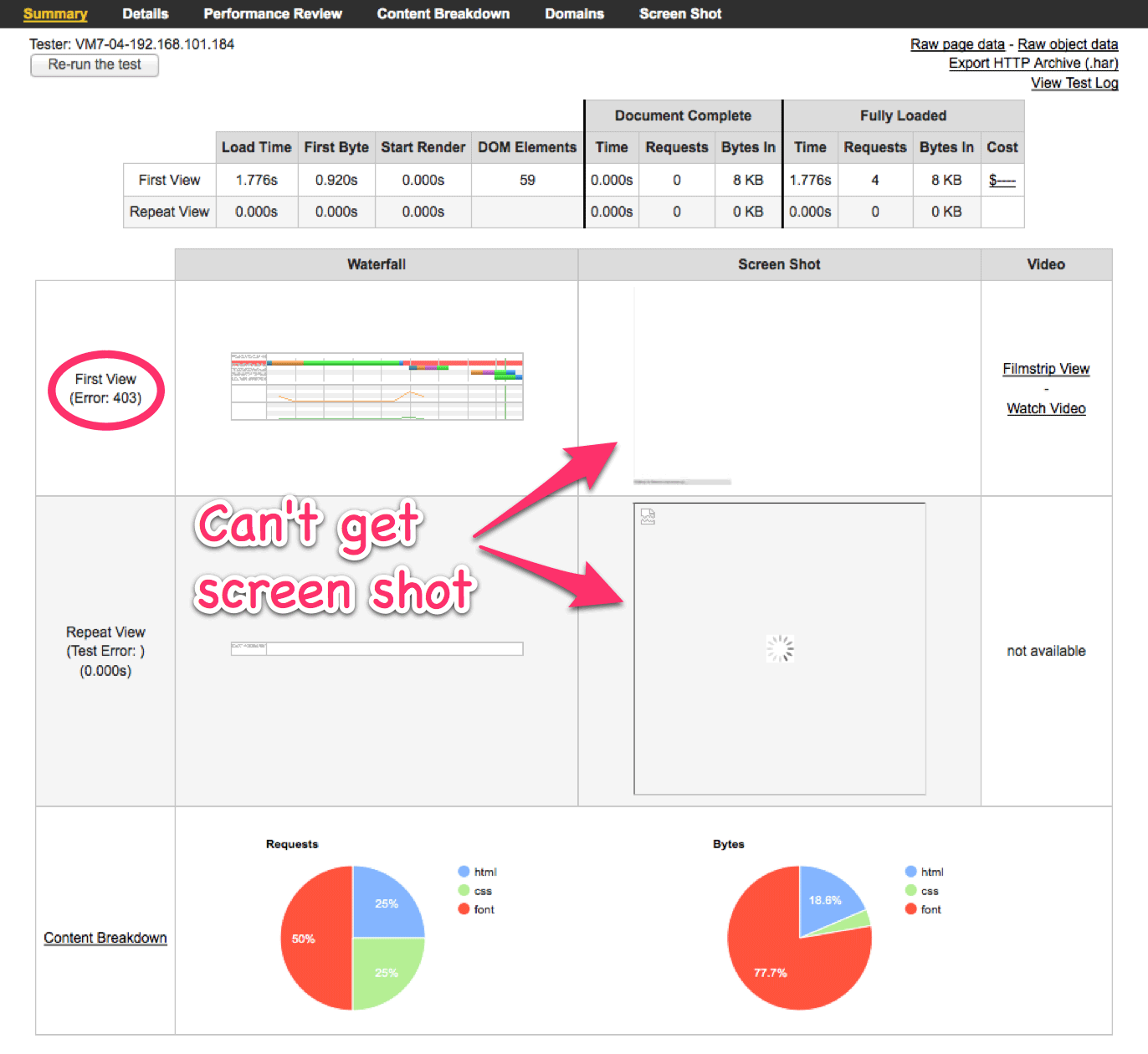
GeoScreenshot
GeoScreenshot is a very straightforward tool. You can pick up three countries and get the screen shots in those.
For example, my site looks as follows in Japan:
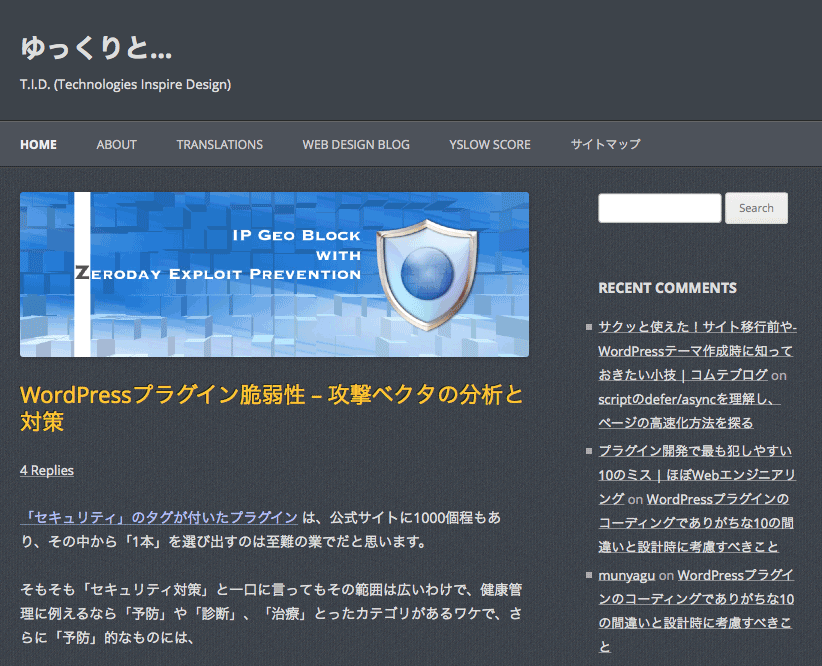
And here is a result from GeoScreenshot:
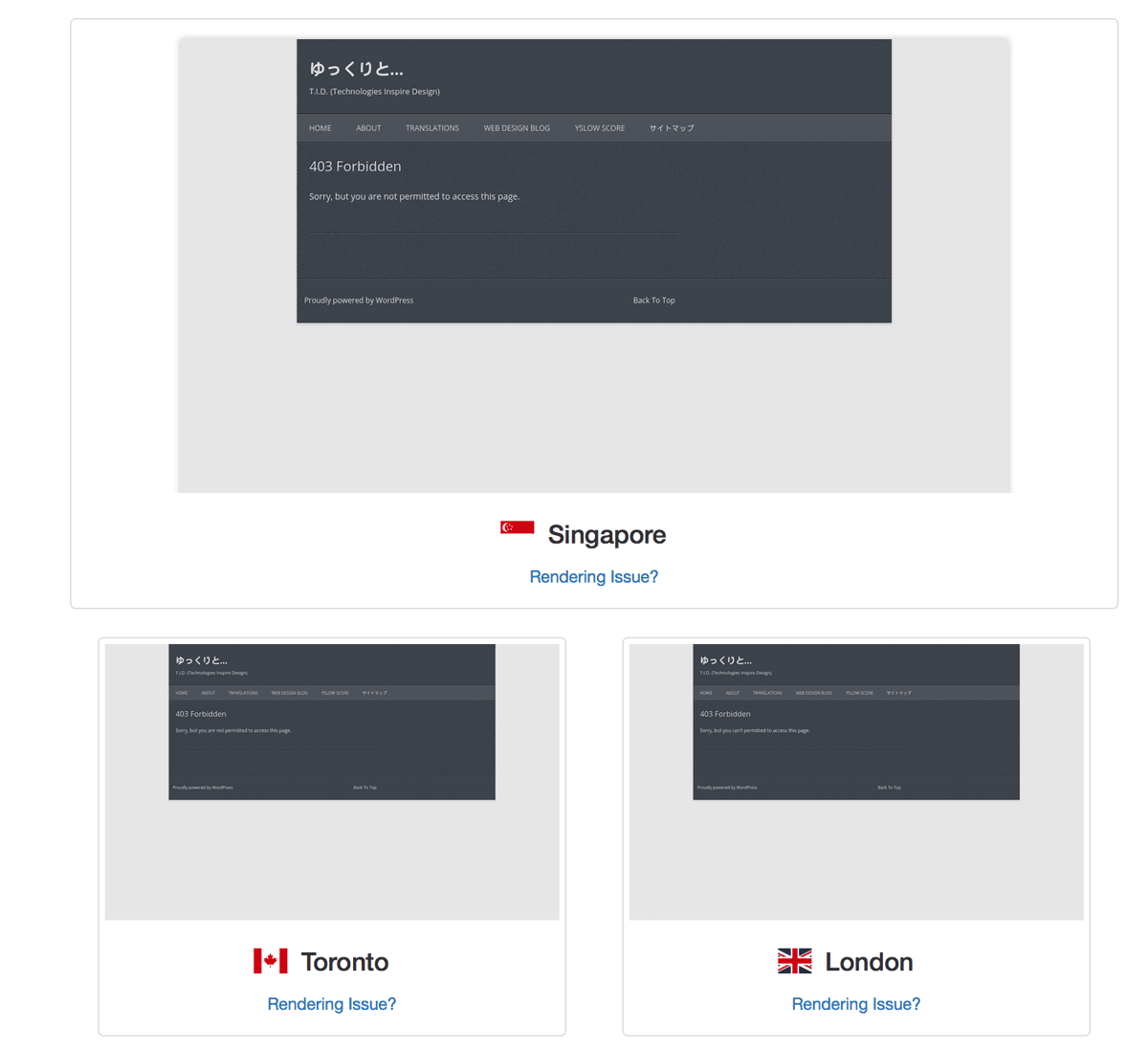
You can also check whether IP Location Block and your caching plugin does conflict or not.