This section collects the operation setting of this plugin and the function to acquire diagnostic information.
Emergency login link
In case you can not access to the login form, you can generate a special link with a secret key in advance to reestablish your authority. The secret key remains in effect until it is deleted.
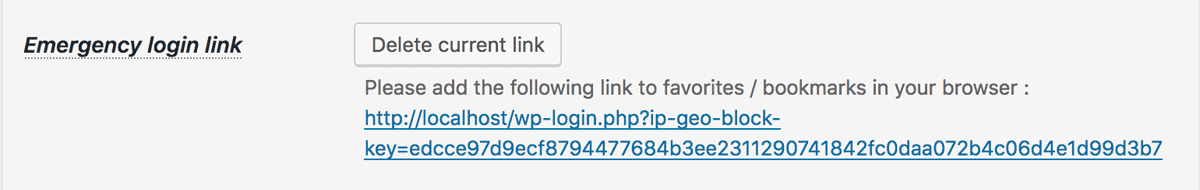
Since this plugin doesn’t hold the key itself, please keep it in the “favorite” or “bookmark” of your browser, and take careful not to disclose it to others.
While the emergency function described in “What should I do when I’m locked out?” force to invalidates the specific validation, this link can provide the reason of your login fail as follows:
-
In case your country code or IP address is not included in whitelist or included in blacklist
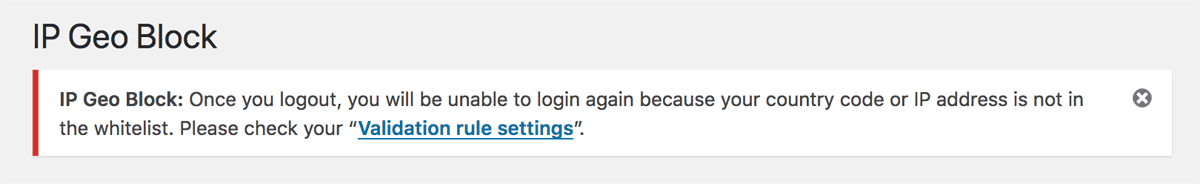
When you find the above message on dashboard, please visit Validation rule settings section and check your rules.
-
In case the number of login attempts with your IP address exceeds the limit
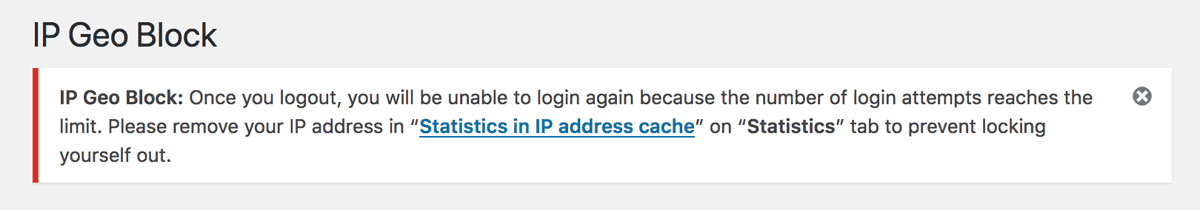
When you find the above message on dashboard, please visit “Statistics” tab and go to “Statistics in IP address cache”, then remove your IP address from the cache entries.
Export / Import settings
You can export the setting of this plugin to a text file in JSON format, and import from the file.
When “Import” is done, items different from the current setting are marked with *. Since these are only changing the UI in each section, don’t forget to execute “Save Changes” to reflect the setting.
Import pre-defined settings
It imports predefined setting values of this plugin. In particular, “Best for Back-end” makes the ability and performance of this plugin the best.
Diagnostic information
It shows useful information for diagnosis and debugging when some issue occurs.
In particular, if there is a conflict with other plugin, please push “Show information”. It extracts the blocked request by your IP address from the log and add it at the end of the information like follows:
- 2018-09-15 09:14:51 wp-zep GET:/wp-admin/admin-ajax.php?action=ipgb-tester-admin-ajax(HTTP_REFERER=http://localhost/,HTTP_DNT=1,HTTP_UPGRADE_INSECURE_REQUESTS=1,HTTP_X_FORWARDED_FOR=192.168.0.***)
- 2018-09-15 07:11:12 limited GET:/wp-login.php(HTTP_UPGRADE_INSECURE_REQUESTS=1,HTTP_X_FORWARDED_FOR=192.168.0.***)
- 2018-09-15 07:10:13 limited GET:/(HTTP_REFERER=http://localhost/wp-login.php,HTTP_DNT=1,HTTP_UPGRADE_INSECURE_REQUESTS=1,HTTP_X_FORWARDED_FOR=192.168.0.***)
- 2018-09-15 07:10:09 limited POST:/wp-login.php(HTTP_REFERER=http://localhost/wp-login.php,HTTP_DNT=1,HTTP_UPGRADE_INSECURE_REQUESTS=1,HTTP_X_FORWARDED_FOR=192.168.0.***)
- 2018-09-15 07:10:02 failed POST:/wp-login.php(HTTP_REFERER=http://localhost/wp-login.php,HTTP_DNT=1,HTTP_UPGRADE_INSECURE_REQUESTS=1,HTTP_X_FORWARDED_FOR=192.168.0.***)
- 2018-09-15 07:09:19 blocked GET:/wp-login.php(HTTP_DNT=1,HTTP_UPGRADE_INSECURE_REQUESTS=1,HTTP_X_FORWARDED_FOR=192.168.0.***)
- 2018-09-15 06:22:52 wp-zep GET:/wp-content/plugins/ip-location-block/samples.php?file=../../../wp-config.php(HTTP_REFERER=http://localhost/blog/2018/07/29/hello-world/,HTTP_DNT=1,HTTP_UPGRADE_INSECURE_REQUESTS=1,HTTP_X_FORWARDED_FOR=192.168.0.***)Those information can help greatly to solve the issues. Please provide them by copy and paste when reporting something at support forum  .
.
