Filter each entry in “Validation logs” and register “Preset filters” for “Search in logs”.
Description
The filter hook “ip-location-block-logs” makes each entry in logs to be filtered. Also “ip-location-block-logs-preset” allows to resiger preset filters for search text box.
Parameters
ip-location-block-logs
- $logs
An array of validation logs that consist as follows:
Array (
[0 /* DB row number */] => '154',
[1 /* Target */] => 'comment',
[2 /* Time */] => '1534580897',
[3 /* IP address */] => '102.177.147.***',
[4 /* Country code */] => 'ZA',
[5 /* Result */] => 'blocked',
[6 /* AS number */] => 'AS328239',
[7 /* Request */] => 'POST[80]:/wp-comments-post.php',
[8 /* User agent */] => 'Mozilla/5.0 (Macintosh; Intel Mac OS X 10_13_6) ...',
[9 /* HTTP headers */] => 'HTTP_X_FORWARDED_FOR=102.177.147.***...',
[10 /* $_POST data */] => 'comment=Hello.,author,email,url,comment_post_ID...',
)ip-location-block-logs-preset
- $filters
An array of preset filters that consists oftitleandvalue.
Use case
The following code snippet in drop-in-admin.php placed at the directory of Geolocation API library can add an UI to “Search in logs” corresponded to the filtered logs to make analysys of logs easy.
And here’s a sample of new UI “Preset filters”.
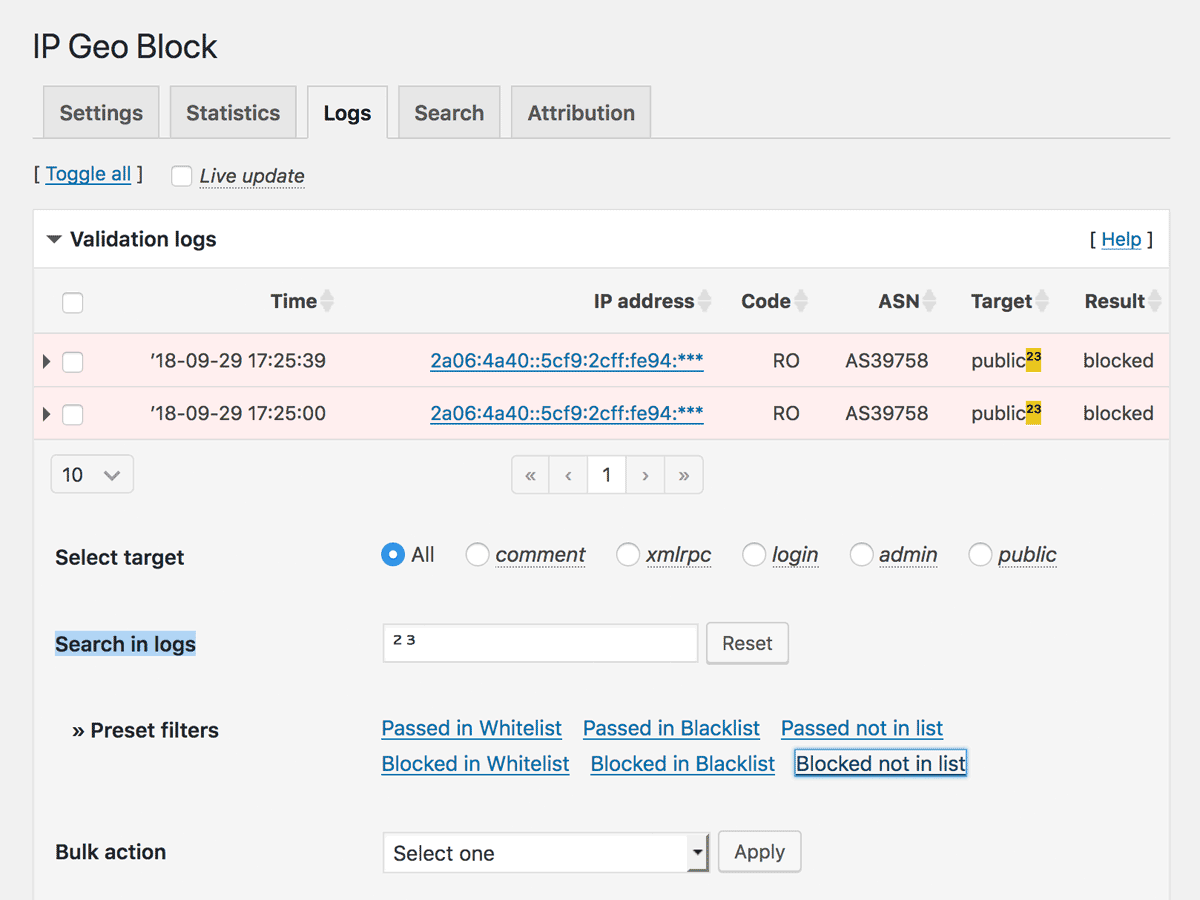
Note: In the above code snippet, some html entities such as
¹ are used. Not all the entities are available but some of those which are defined in ent2ncr() because all the text will be escaped by esc_html() before rendering. Since
0.3.0.15
